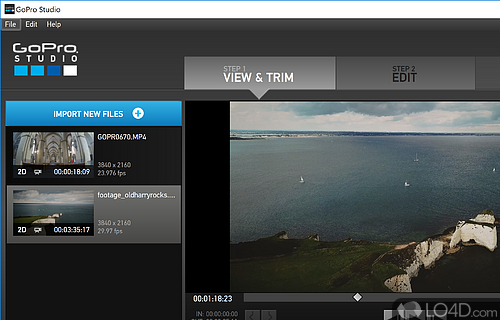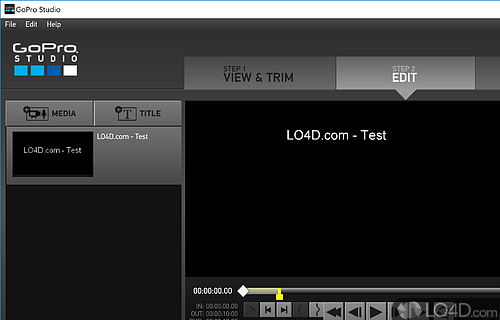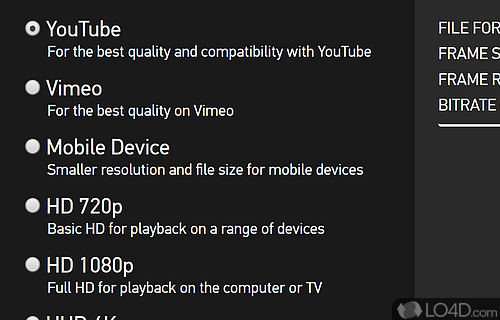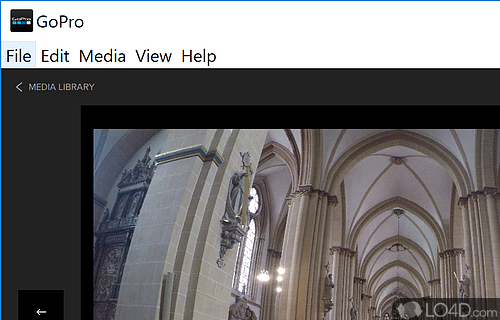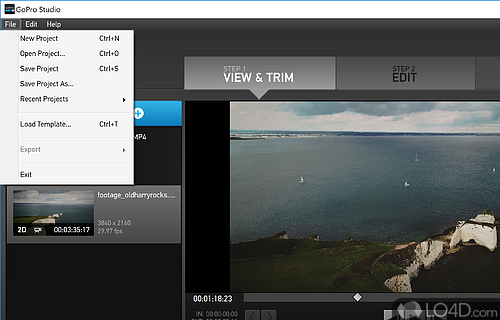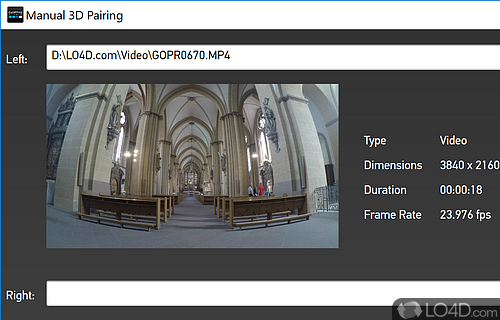GoPro video editing software to mix, edit, trim and export several video formats with support for audio tracks.
Attention all GoPro enthusiasts! If you're looking for an all-in-one software application to import, preview, and edit your GoPro media files, look no further than GoPro CineForm Studio. Developed with a dedicated set of tools for trimming, mixing, and adding titles and audio tracks, this software is sure to elevate your content creation game.
Works with various file formats, including non-GoPro footage
But it's not just limited to GoPro files. GoPro CineForm Studio can also work its magic on constant frame rate H.264, MP4, and MOV4 formats from other camera brands like Canon and Nikon. And the best part? It can automatically import your GoPro media files. Talk about a time-saver!
Helpful and sleek UI
The interface is sleek and streamlined, with a tutorial to help you get started on its key features. You can import videos by simply dragging and dropping them into the main window and easily create a list with clips. The viewing and trimming options are top-notch, with in and out markers for precision trimming and playback capabilities to help you play or pause, seek, or adjust the volume.
But that's not all. GoPro CineForm Studio comes packed with several editing templates, perfect for those looking to streamline their editing process. And for those who want to get more creative, the software offers a range of controls related to image, white balance, video, and audio parameters. You can even add custom titles with adjustable size, opacity, and fade in/out effects.
But let's talk about performance. While GoPro CineForm Studio offers advanced video editing and conversion features, it may eat up your CPU and memory resources. So, if you're using an older computer, be prepared for a bit of a slowdown. Nevertheless, the app is well worth it for both rookies and professionals looking for efficient video editing options.
Our view
In short, if you're looking for an all-encompassing software to edit your GoPro footage, GoPro CineForm Studio is the perfect choice. With its impressive array of editing features and templates, it's sure to make your content stand out from the crowd.
Features of GoPro CineForm Studio
- Integrates with Facebook, Vimeo and YouTube.
- Audio: Accurately mix, edit and synchronize audio with auto-matching technology.
- Color Correction: Fine-tune color and exposure with a range of advanced tools.
- Compression: Compress large files for easy upload and fast download speeds.
- Customization: Create custom video profiles with color grades and effects.
- Green Screen: Improve the quality of your greenscreen footage with auto-chroma key.
- Motion Tracking: Automatically track and stabilize objects with the motion tracker.
- Multi-Camera: Easily edit footage from multiple cameras with the multi-camera tool.
- Overlays: Add logos, images and other overlays to your videos for a professional look.
- Quality: Professional-grade 4K and HD video editing with no loss in quality.
- Sharing: Easily share videos directly to YouTube, Facebook and other platforms.
- Sliding: Create dynamic slideshows with pan and zoom effects to highlight key moments.
- Stabilization: Reduce jitter and camera shake with the built-in stabilization tool.
- Time-lapse: Create stunning time-lapse videos with adjustable speed control.
- Titles: Create custom titles and credits with a range of font and animation options.
- Trimming: Precisely trim and cut clips for smooth transitions and precise editing.
Compatibility and License
Is GoPro CineForm Studio free to download?
GoPro CineForm Studio is provided under a freeware license on Windows from audio and video editors with no restrictions on usage. Download and installation of this PC software is free and 2.7.0 is the latest version last time we checked.
What version of Windows can GoPro CineForm Studio run on?
GoPro CineForm Studio can be used on a computer running Windows 11 or Windows 10. Previous versions of the OS shouldn't be a problem with Windows 8 and Windows 7 having been tested. It's only available as a 64-bit download.
Filed under: